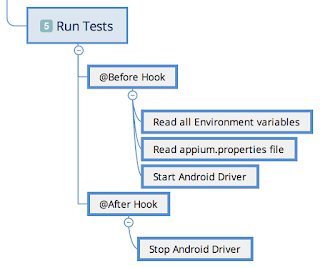I spoke about Patterns of a "good" Test Automation Framework at STPCon 2017. Here are the details from the talk.
Abstract
Building a Test Automation Framework is easy – there are so many resources / guides / blogs / etc. available to help you get started and help solve the issues you get along the journey.
However, building a “good” Test Automation Framework is not very easy. There are a lot of principles and practices you need to use, in the right context, with a good set of skills required to make the Test Automation Framework maintainable, scalable and reusable.
Design Patterns play a big role in helping achieve this goal of building a good and robust framework.
In this talk, we will talk about, and see examples of various types of patterns you can use for:
- Build your Test Automation Framework
- Test Data Management
Using these patterns you will be able to build a good framework, that will help keep your tests running fast, and reliably in your CI / CD setup!
Session Takeaways:
- Patterns for building Test Automation Framework.
- Patterns for Test Data Management, with pros and cons of each.